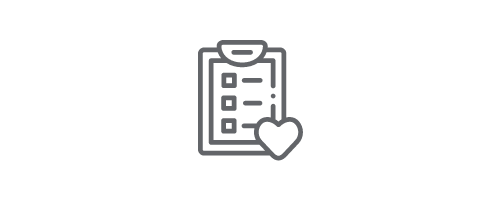TREAT Modules
Public Facing Integrated Referral Management
TREAT’s robust public facing online forms solution enables you to roll-out your own online referral form(s) that can be accessed by the public or sent to specific service providers who you accept referrals from
Once the referral is submitted, it is received directly into TREAT (no emails or faxes required). TREAT customizes your registration and referral steps, thus enabling the processing of referrals with minimal upfront data entry
TREAT’s Referral Management solution also contains a robust waitlist module
Public Facing forms solution can also be used to receive invoices, and other types of requests
Client Registration
TREAT supports enrollment of client into all types of programs/services, including inpatient, outpatient, day programs, residential housing facilities, home care, etc
TREAT supports direct client registration and activity tracking as well as interface feeds into the CCR and out to source systems
Enrollment records enables staff to see who is actively receiving a specific service and when they start, finished and reason for closure
Program lists are automatically updated based on client enrollments and closures
Facility & Bed Management
TREAT’s flexible bed management solution enables organizations to track clients who are in a facility
Organizations can structure each facility to reflect their layout and how rooms/beds are designated
Organizations hold Rooms/Beds for a client’s pending start date, as well as Identify clients pending discharge date, enabling optimization of bed occupancy
Billing or Disbursements could be auto generated based on predefined rules
Assessment Tools
TREAT comes equipped with a catalogue of over 120 different assessment tools and can be customized to include new tools upon request. Many assessments required for state and externally mandated reporting and submission purposes are included in TREAT along with direct electronic submission functionality
TREAT supports multiple government/regional entity submissions, including CCIM’s IAR (OCAN, RAI-MH, InterRAI-CHA), CIHI (OMHRS, NRS, CCRS), CBI and DATIS in Canada. In the US, TREAT integrates with multiple regional Health Information Exchanges, and through its ePrescribing, Billing and Labs System, connects to the Surescripts Network and the Change Healthcare Clinician Network and Clearinghouse.
The assessment framework features an intuitive user interface and contains a host of capabilities that will improve the use of the assessment tools, including real-time data validity and error checks, secure client self-entry mode, data carry-forwarding functionality, assessment co-signing framework, as well as auditing capabilities
Assessments can be configured to automatically score using complex algorithms and present trends and interpretations on the Scoring page
Client issues identified by the assessment can auto-populate into the client’s Care Plan. This linkage reduces data entry effort for the clinician and ensures that all issues of concern are addressed
Progress Notes
As part of TREAT’s Clinical Documentation Suite the Progress Notes module integrates with the Patient Profile and Care Plan modules to create a living document that can be updated by an interdisciplinary care team.
Integrated Care Plan
Enables a multi-disciplinary organization to create client centered care plans, capturing the clients expected service outcome, needs, goals and tasks
Information from assessments can be sent to the client’s care plan reducing duplicate documentation or the possibility of missing key elements from an assessment in the care plan
Best Practice Guidelines database enables organizations to develop standardized goals and tasks associated with common needs
Tasks
Tasks are at the core of custom workflow, ensuring that set activities are completed based on pre-defined activities e.g. enrollment triggers an assessment to be done or profile content to be updated; an attended appointment triggers a note to be completed; A client Issue/Need identified may trigger a Plan of Care to be completed. Tasks stay on the assigned staff person’s task list until it is completed and can be assigned to multiple people. Once the task is completed, it is removed from all lists. One can also set up escalations for outstanding tasks.
History & Physical
TREAT’s History & Physical (H&P) module provides a uniform system for recording important medical data for all clients upon admission. The module allows clinicians to input a variety of record types including medications, allergies, surgical history, immunizations, and physical and lifestyle assessments. The H&P module’s forms and questions can be customized to meet the needs of your organization and new record types, fields, and questions can be added as required.
Service Specific Client Profiles
Ability on one page to view key client information specific to a program
Profiles can be customized per program and contain custom information that may originally be captured in an assessment, form or note
Quick access for updating the client information such as client contacts, allergies, medications, special needs, safety concerns, legal status, hospitalizations, test results, etc
Client Scheduling & Staff Calendar
Staff can enter appointments in their calendar, keeping their calendar up to date with client, non client, and time-off activities
When staff have client appointments, they select the client(s) and the appointment will appear on both the staff and client calendars
Provides an audit of client interactions by updating appointments to attended, cancelled, or no-show
eDocuments
Enables paper-based documents to be uploaded and stored in the client’s file electronically
Organizes e-documents based on types of information directly entered. External assessments that are scanned can managed with other assessments
eMAR & ePrescribing
Medication Order Entry and eMAR application for inpatient and residential services
ePrescribing module for outpatient services that prescribe medications. Prescriptions can be automatically faxed to the selected pharmacy
TREAT also enables one to oversee/administer the administration of medication in an outpatient environment
For US customers, integration with the Surescripts Network and certification/support for Electronic Prescriptions for Controlled Substances (EPCS)
Client Relationship Management
TREAT’s Client Relationship module makes it easy to move between family members files
It is also possible, where appropriate, to carry-forward forms/assessments from one family member to another
Lock-Box
Lock-Box is a layer of protection above an organization's standard access framework that allows client-specific user access/locking of either the entire client file or specific documents/information. Locks are easily visible on the client's file when in place, with various states indicating whether a lock is across the full client chart or only for specific documentation, and whether the lock applies to the logged-in user or not
Lock-breaking capability exists for those users with a specific permission set and requires the selection of a break reason from a predefined list of acceptable reasons
Privacy staff are notified in real-time of a lock-break situation and all lock-break scenarios are audited and available for reporting in perpetuity
BI Dashboards & Analysis
TREAT reporting includes out-of-the-box operational reports on key metrics, including client census, clinician/worker workload, financials, and referrals/waitlist management. Standard business intelligence dashboards are also available, allowing for at-a-glance tracking of key performance indicators, more insight into client population demographics and the visualization of the client journey through the organization. TREAT’s near real-time data warehouse process also means reporting is on current data – no waiting for key metrics or statistics. Similar to the TREAT application itself, the reporting engine is responsive, meaning that reports and dashboards can be viewed on all devices with a standard browser: mobile, tablet or otherwise. Also available is a browser-based reports builder, based on the Information Builders WebFocus platform, that allows organizations to build their own reports and dashboards, which can be used for ad-hoc reporting or embedded within the TREAT system itself, for use by their staff.
Billing & Disbursements
Supports both claims generation and accounts payable. Can be either manually set up or automated based on workflow and supporting documentation
Is integrated with client documentation enabling staff when entering notes to also enter their billing codes
Supports auto-claim generation that can be triggered based on workflow within CCM. Monthly residential billing and ADHC day sessions are two such examples
Is integrated with a clearinghouse, that will ensure that regardless of insurer the claims will be sent to them. Payment Files are received and uploaded to reconcile all claims
Client Portal
Allows organizations to communicate with their clients on a secure platform. Fully integrated with the TREAT platform, features will include:
The ability to view and request updates to their demographic information (e.g. address or contact information change)
The ability to view their upcoming appointments with the organization
The ability for clients to upload documents, which can then go into TREAT's eDocument module
The ability for clients to self-assess or request additional services, which will go into TREAT's form queue and can populate corresponding referrals and assessment forms
Secure messaging between clients and members of their care team
Integration of TREAT data with external vendor Client Portals is also possible. Please contact Sales if you are interested in integrating TREAT data with your own existing Client Portal.
Productivity & Workload Management
TREAT’s Workload Management module enables organizations to report on staff time spent with clients, on behalf of clients and doing non-staff (program related) activities
Workload combined with staff FTE/Standard Work Hours enables reporting of productivity
Also available for those that leverage TREAT’s Billing module looking at productivity associates with billable activities
Standard Interfaces & Submission Reporting
TREAT supports a variety of interfaces with third party systems/EHRs over multiple standard and non-standard formats and transmission types, including HL7 and Web Service APIs (SOAP and RESTful). TREAT also supports multiple government/regional entity submissions, including CCIM’s IAR (OCAN, RAI-MH, InterRAI-CHA), CIHI (OMHRS, NRS, CCRS), CBI and DATIS in Canada. In the US, TREAT integrates with multiple regional Health Information Exchanges, and through its ePrescribing, Billing and Labs System, connects to the Surescripts Network and the Change Healthcare Clinician Network and Clearinghouse.
Administration
TREAT’s advanced administration capabilities allow your organization administrators to manage all key TREAT features, including:
Managing users and settings
Controlling access rights
Creating groups and determining group access privileges
Creating and managing the library of canned text
Management of tools and reports on a per group basis
Configuration of Progress Notes response options. Audit activity logs