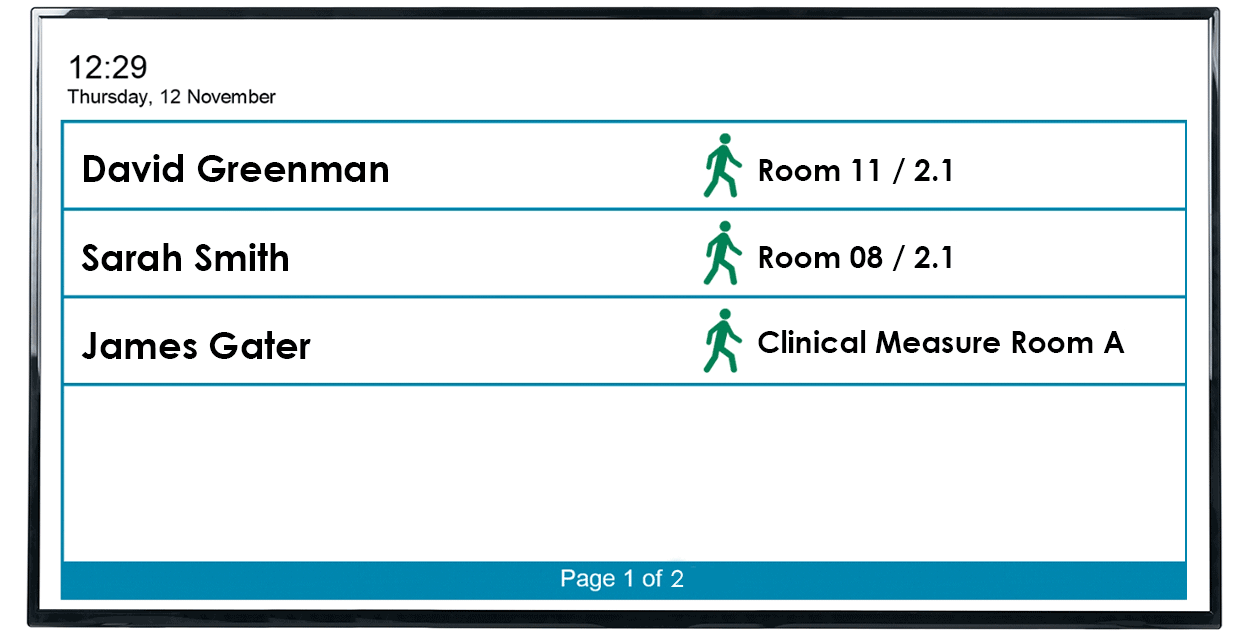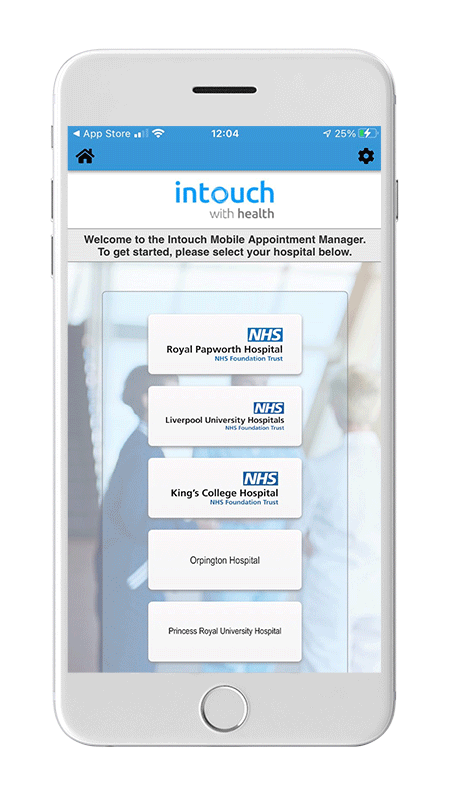Intouch with Health
Manage entire patient workflows and optimize flow in outpatient and ambulatory care
The award-winning Intouch Platform integrates with hospital systems to support coordinated and efficient outpatient flow.
The Intouch Platform supports hospitals to manage entire patient journeys and optimize outpatient and ambulatory flow across all appointment types – face-to-face hospital appointments, virtual (video or telephone) appointments, or remote appointments in the community. The platform integrates with the hospital’s HIS / EMR, supporting a joined-up approach to patient-centered care and optimized workstreams, as previously isolated processes become connected in a seamless manner. As a result of this integration, the entire patient journey can be mapped and recorded digitally from arrival to discharge, with all information visible and accessible across the hospital to relevant staff.
The Numbers
Our customers have noticed significant improvements to their check-in processes and operational efficiency.
56%
The Intouch platform processes approximately 56% of all outpatient attendances in the UK
85%
Check-in process receives on average 85% positive feedback from patients
31%
31% increase in income since recording appointment outcomes digitally
35m
35 minutes saved per average outpatient attendance
4.5m
4.5 minutes saved per average patient check-in process
All the functionality you expect and more
Centralized Patient Management
Manage all appointment types (face-to-face, virtual, and remote) all on one centralized dashboard utilizing live data
Improve the patient experience
Optimize processes to reduce the average time of an outpatient or ambulatory appointment
Release Staff Time
Pre-planned workstreams and automated functionality releases staff time and relieves pressures on your team caused by staff shortages
Improve Communication Channels
Call patient through to their appointment/ clinic via wall mounted screens and communicate clinic delays
The Intouch Platform
Calling
eOutcomes
Walk-in
Virtual Clinics
Mobile Appointment Manager
Flow Manager
Activity Manager
Check-In
Room & Resource Manager
Wayfinding
Performance Manager
iReceptionist
Flow Manager
Flow Manager supports staff to optimize patient flow by providing real-time oversight of each patient journey, from the patient’s arrival to discharge, follow-up appointments, or onward care. From one centralized dashboard, staff can manage all appointment types – face-to-face hospital appointments, virtual (video or telephone) appointments, or remote appointments in the community. Staff are able to create pre-planned workstreams for appointment tests and activities before the patient arrives at the hospital. Appointment tests. Flow Manager currently processes over 55 million outpatient appointments annually, including 56% of all outpatient attendances at the National Health Services (NHS) in the United Kingdom.
Check-In
Utilizing self-service kiosks, patients can check-in at the hospital using an intuitive, interactive, and multi-language kiosk that reduces the need for reception staff to manually check patients in for their appointment.
Patients answer set questions to authenticate their identity and match them to their pre-booked appointment, their status is then automatically updated to ‘arrived’ on the hospital’s Health Information System (HIS) and the Flow Manager dashboard. Patient flow information can be viewed in real-time by reception staff and clinicians, helping to support the smooth running of the clinic.
Check-in reduces long queues for patients at reception, releases staff time for other tasks and contributes to significant process improvements in the outpatient environment.
Walk-In
Utilizing multi-language self-service kiosks, patients can register themselves for non-appointed attendances, including bloods, x-ray and walk-in clinics. The free standing, interactive kiosks can be positioned around the hospital as required, delivering a digital self-check-in service at multiple entry points / reception areas around the hospital.
Increasing patient satisfaction and delivering quality improvements in the healthcare environment, Walk-in reduces long check-in queues for patients, releasing staff time for other value-added tasks, and contributes to significant process and operational improvements.
Once the check-in process is completed, staff are then automatically notified of the patient’s arrival on the Flow Manager dashboard.
Calling
Calling has been designed to improve patient flow and increase clinic efficiency.
Calling uses LCD screens or mobile phones to call forward a patient electronically to their clinic room or sub wait area once they have checked-in. The screens are activated in clinic by clinicians or nurses (via Flow Manager) and display the patient’s name (or alias ID) to advise them when the clinician is ready. The LCD screens are usually mounted to walls around waiting rooms.
Many hospitals have taken the opportunity to introduce patient calling systems that are similar to those operated in airports, i.e. patients are called on a “just in time basis”.
Screens are also used to display information relating to clinic status such as ‘late’ or ‘moved’. The screens support the visually impaired and include ‘escalation’ screens.
Mobile Appointment Manager
The Mobile Appointment Manager app enables patients to self-check-in using familiar patient identification criteria (i.e. postcode etc.), and be called to their appointment from anywhere around the hospital – without entering a building or visiting a reception area.
Patients are able to check-in when they are in close proximity to the hospital and can choose where they want to wait to avoid congested waiting / reception areas, face-to-face contact with staff and other patients. When staff are ready, patients are called forward via the app to the clinic area for their appointment. As a result, patients spend less time inside the hospital, enjoying greater convenience and social distancing and infection prevention measures are enhanced.
Patients can download the app for their smartphone from the App Store or Google Play to check-in and be called forward for their appointments with complete confidentiality.
Activity Manager
Activity Manager supports the efficient management of patients who require tests and activities during their outpatient journey, by enabling staff to plan activities in advance and link those activities to specific clinic codes, areas and rooms, creating a pre-planned work-stream.
The dashboard utilizes commonly recognizable icons to clearly display the patient’s status in real-time, (including: where the patient is, what test they are having, or which patient is due to have what test), supporting informed decision-making around the next steps in the patient’s journey.
Advanced capability helps to ensure that no ‘blind spots’ occur at any stage during the patient’s ambulatory journey, supporting smooth patient flow and the efficient running of clinics, in addition to the realization of significant operational efficiencies.
Performance Manager
Performance Manager is a business intelligence tool designed for Outpatient Managers and other senior staff, which supports the monitoring and pro-active management of the service in line with key performance indicators (KPIs), which can be sent directly to designated email mailboxes.
Users can create and save customizable data queries, ensuring the reports are specific and appropriate to supporting performance improvements.
Focused widgets display in real-time the status of each specific area, highlighting potential bottlenecks and supporting staff to adjust.
Enable senior staff to create detailed reports quickly and efficiently, reducing administrative burden and supporting the identification of areas primed to realize operational efficiencies.
Virtual Clinics
Virtual Clinics connects clinicians and patients virtually, removing the requirement for patients to attend hospital for their clinic appointment / consultation. Virtual Clinics enables clinicians to plan, conduct and record virtual (phone and video) appointment activity, ensuring virtual appointments do not operate in silo. As with face-to-face appointments, staff can access patient and appointment information and submit patient outcomes in one place – creating a centralized and streamlined process. Virtual Clinics is designed to fully integrate into hospital HIS / EMR systems.
eOutcomes
Designed to deliver quality improvement by accurately capturing appointment outcomes and procedure codes, eOutcomes replaces paper outcome forms with a digital appointment outcome form that instantly updates the hospital’s HIS / EMR.
In addition to delivering quality assurance in hospital settings by ensuring accurate data capture, digitally recording appointment outcomes can recover previously lost hospital income by reducing the inaccuracies associated with paper trail audits, and patients simply leaving an appointment with a paper outcome form without having the procedure code from their appointment recorded.
Wayfinding
Putting the patient first, Wayfinding provides clear, easy-to-follow maps and directions via self-check-in kiosks, guiding patients to their clinic / destination on time and via the most direct route.
Hospitals can choose to have maps and directions integrated into the interactive check-in kiosks, presenting directional information to patients after they have completed their self-check-in, or use standalone interactive kiosks at key locations to display the digital maps to all hospital visitors. Kiosks can be free-standing (and therefore easily repositionable) or wall mounted (and therefore position-fixed).
Support clinics to begin and continue to run on time by helping all patients and visitors to locate clinics easily, from multiple entry points around the hospital.
Room & Resource Manager
Provide hospital staff with instant access to real-time data, including room availability, the status of a meeting room and the resource needs, enabling resources to be allocated and booked efficiently. Searching for available rooms is made easier with a smart search function, allowing staff to specify the required resources needed for their clinic, simplifying room booking and avoiding possible mistakes in prior room booking methods. Notes can be added to bookings, ensuring that the purpose of any room booking is made clear to all staff, providing clarity of communication.
iReceptionist
iReceptionist enables patients and visitors to contact a centrally organized / remote reception team using a free-standing kiosk fitted with a mini camera and twin speakers. As a result, patients and visitors are able to contact the hospital group’s core reception team from any location at any site, at anytime, extending the reach of the hospital group’s reception service. The user interface has been designed to be intuitive and quick to use for patients as well as the reception team, supporting enquiries to be answered as quickly as possible.
The iReceptionist live dashboard informs the remote reception team when a new query arrives, how long the call has been waiting to be answered, and the caller’s location (when using a kiosk). With just one click, operators are connected via a video call, ready to answer any query. The dashboard appears as part of Flow Manager.